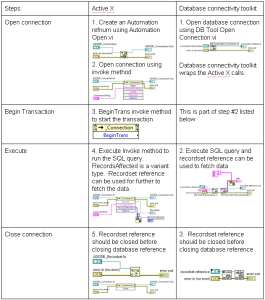LabVIEW Series
XControls
XControls are user defined controls or custom control where you can add functionality to customize the control and reuse for applications.
There are 4 mainmandatory components of XControls these are also known as abilities:
1. Data
2. State
3. Facade
4. Init
Often Classes and subpanel maybe easier to use than XControls. Often XControls can take time to develop based on the functionality and complexity of the control customization. Debugging XControls are little different and details of XControl are explained here
The attach application uses XControl to create tri-state LED where
1. Gray color is to represent NO CHANGE state
2. Green color is to represent PASS state
3. Red color is to represent FAIL state
These can be used for applications where GO/NO-GO tests are performed and display of status needed.
April 23 2014
Test Database connection and Fetch data
Demonstrate to test the database connection and fetch the data using the SQL query provided.
When accessing database using LabVIEW, ActiveX or Database connectivity toolkit can be used. Database connectivity toolkit is a addon to LabVIEW.
Common steps to connect with database when using Active X or Database connectivity toolkit are similar.
April 24 2014